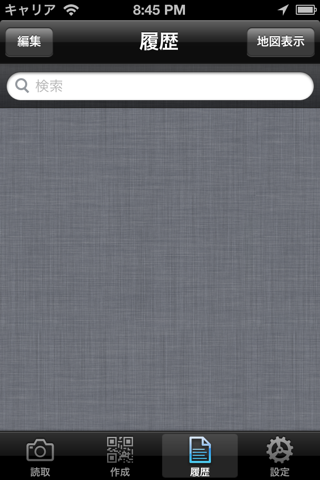QR Master - simple and fast QR Code and Barcode Reader / Scanner and Generator.
iOs7 temporary not supported :(
QRマスターは最速かつ最もユーザーフレンドリーなQRリーダーと利用可能なバーコードスキャナです。
スキャンは完全に無料です。全くロック機能やバージョンの制限はありません。それがあるべき姿をスキャン単純QRコードやバーコードである。 、アプリを開くコードでカメラを向けるとすれば完了です!いいえ、写真を撮ったり、 "スキャン"ボタンを押す必要はありません。
コードは、ウェブサイトのURLが含まれている場合はQRコードをスキャンするとき、あなたは、自動的にサイトに連れて行かれるでしょう。コードはテキストだけが含まれている場合は、すぐにそれを見ることができます。他の形式(例えば、電話番号、電子メールアドレス、または連絡先情報など)の場合は、あなたが適切な行動を取るように指示されます。
スキャンは現在、正規のバーコードを読み取る(UPC、EAN、およびISBN)とあなたが愛する製品を購入する場所を研究し、発見することができ、スキャンの製品に関する情報を収集します。
注:バーコードのスキャンは(他のデバイスにカメラが詳細を提供/バーコードスキャンに必要な焦点を当てていない)確実に動作させるためにiPhone3S/4/4Sまたは新しいiPadが必要です。
その他の機能:
スキャンするため•前向き光
あなたの過去のスキャンのすべての•履歴ログ(日付と時間を含む)
QR Master is the fastest and most user-friendly QR reader and barcode scanner available.
Scan is completely free. There are no locked features or version restrictions. It is just simple QR code and barcode scanning the way it should be. Open the app, point the camera at the code and you’re done! No need to take a photo or press a "scan" button.
When scanning a QR code, if the code contains a website URL, youll automatically be taken to the site. If the code just contains text, youll immediately see it. For other formats (such as phone numbers, email addresses, or contact info), you will be prompted to take the appropriate action.
Scan now reads regular barcodes (UPC, EAN, and ISBN) and gathers information about the products you scan, allowing you to research and find places to purchase the products you love.
Note: Barcode scanning requires an iPhone 3S/4/4S or the new iPad in order to work reliably (the camera in other devices does not provide the detail/focus required for barcode scanning).
ADDITIONAL FEATURES:
• Forward-facing light for scanning
• History logs (including date and time) of all of your past scans